How to Apply to Running Start
Application Deadlines
- September 10, 2025
- All Running Start documents are due by September 15, 2025
Please complete these 6 simple steps PRIOR to the deadline.
1. Apply
- Apply to Running Start using the Shoreline Community College online application
- Under "I will be enrolling as...", select "Running Start"
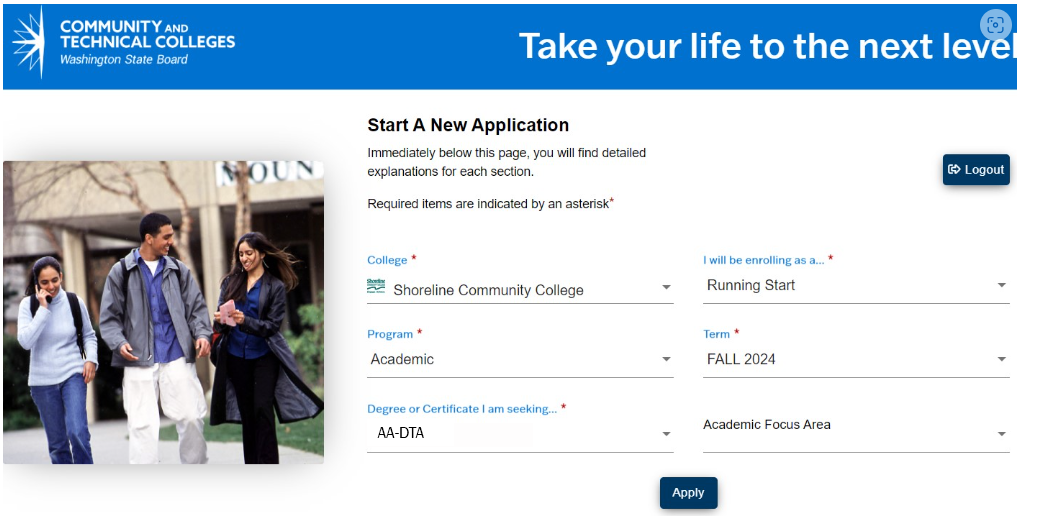
- Once submitted, please wait at least 1 – 2 business days for the College to process your application. Upon processing, you will receive the Welcome email from the College with your ctcLink ID number (Student ID number)
- Activate your ctcLink account using your ctcLink identification (ID) number
- You should select from a drop-down menu for Program as Academic; for Degree or Certificate as AA-DTA (Associates in Art - Direct Transfer Agreement).
2. Confirm English Placement & Submit Enrollment Verification Form
- Email proof of placement into English 101 to runningstart@shoreline.edu
- Proof of placement includes: 2.5 cumulative GPA or higher on high school transcript; Smarter Balanced English assessment score of 3 or 4; AP or IB, SAT or ACT scores; or placement from another WA college.
- · If you are planning on taking Math class or a class that requires a certain level of Math, you will speak with an advisor during the Running Start Orientation session (Step 3).
- Complete the Running Start Enrollment Verification Form (RSEVF) with your high school counselor listing your requested class(es) and alternates and send it to our office via runningstart@shoreline.edu
- Email Student & Parent Agreement Form, and, if applicable, the Authorization to Release Information Form so your family can communicate with Running Start office at Shoreline.
3. Attend Running Start Orientation Session
-
After completing Step 1 and Step 2, you will receive a link to sign up for an online or in-person Running Start Orientation Session.
-
All new RS students must attend the Orientation session.
4. Register & Pay
-
You may register for classes during the Running Start Orientation or on your own time.
-
Tuition is free up to the number of credits you are eligible for based on your RSEVF. Students are responsible for the costs of college fees, textbooks, and transportation.
-
Pay for fees (if applicable) at the Cashier via phone or online before the payment deadline. Please check Important Dates on our website.
5. Prepare your textbooks
- Students receiving free/reduced lunch (FRLP) or in foster care are eligible for textbook assistance. Please check with your High School Counselor to see if you are eligible.
- Contact the Running Start office runningstart@shoreline.edu to request your book order.
6. Get ready for your first day
- Arrange your transportation or obtain a quarterly parking permit at Cashier in 5000 Bldg.
- Make your college ID card through Enrollment Services in FOSS Bldg. 5000.