Subscribe to Calendars
Keep informed about events and important dates by subscribing to your preferred calendar/s or by adding them to your iOS device. Just chose the calendar you want, go to its page, and follow the steps below. To see the full list of what you can do with calendars click help.
Calendars Available for Subscription
|
How to Subscribe to Calendars
Receive calendar updates by email
When the calendar publisher has enabled scheduled calendar email, you can add yourself to the distribution list to receive regularly scheduled calendar updates.
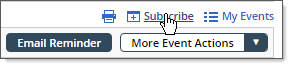 |
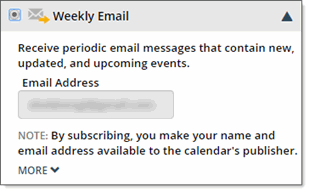 |
|
To learn more about subscribing to calendar email, click Help in the upper right corner of the Subscribe to a calendar window. |
Subscribe to or download an iCalendar feed
You can subscribe to an iCalendar feed, if you use:
- Apple iCal and Safari with Mac OS X.
- Windows Calendar with the Windows Vista operating system.
- Microsoft Office Outlook 2007 with the Windows Vista operating system.
Otherwise, you can download an iCalendar feed, which creates a .ics file on your computer that contains a current snapshot of events on the calendar starting from the current day
To learn more about subscribing to or downloading iCalendar feeds, click Help in the upper right corner of the Subscribe to a calendar
Receive a calendar RSS or Atom feed
When you subscribe to the calendar's RSS or Atom feed, calendar updates come to you.
|
On the calendar, click Subscribe. |
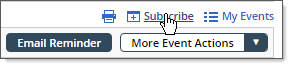 |
|
In the Subscribe to a calendar window, select RSS feed or Atom feed, and then click the Openbutton. |
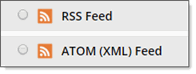 |
|
To learn more about subscribing to RSS and Atom feeds, click Help in the upper right corner of the Subscribe to a calendar window. |
|