New Student Onboarding
OCEANS
Onboarding Canvas Experience for Admitted New Students
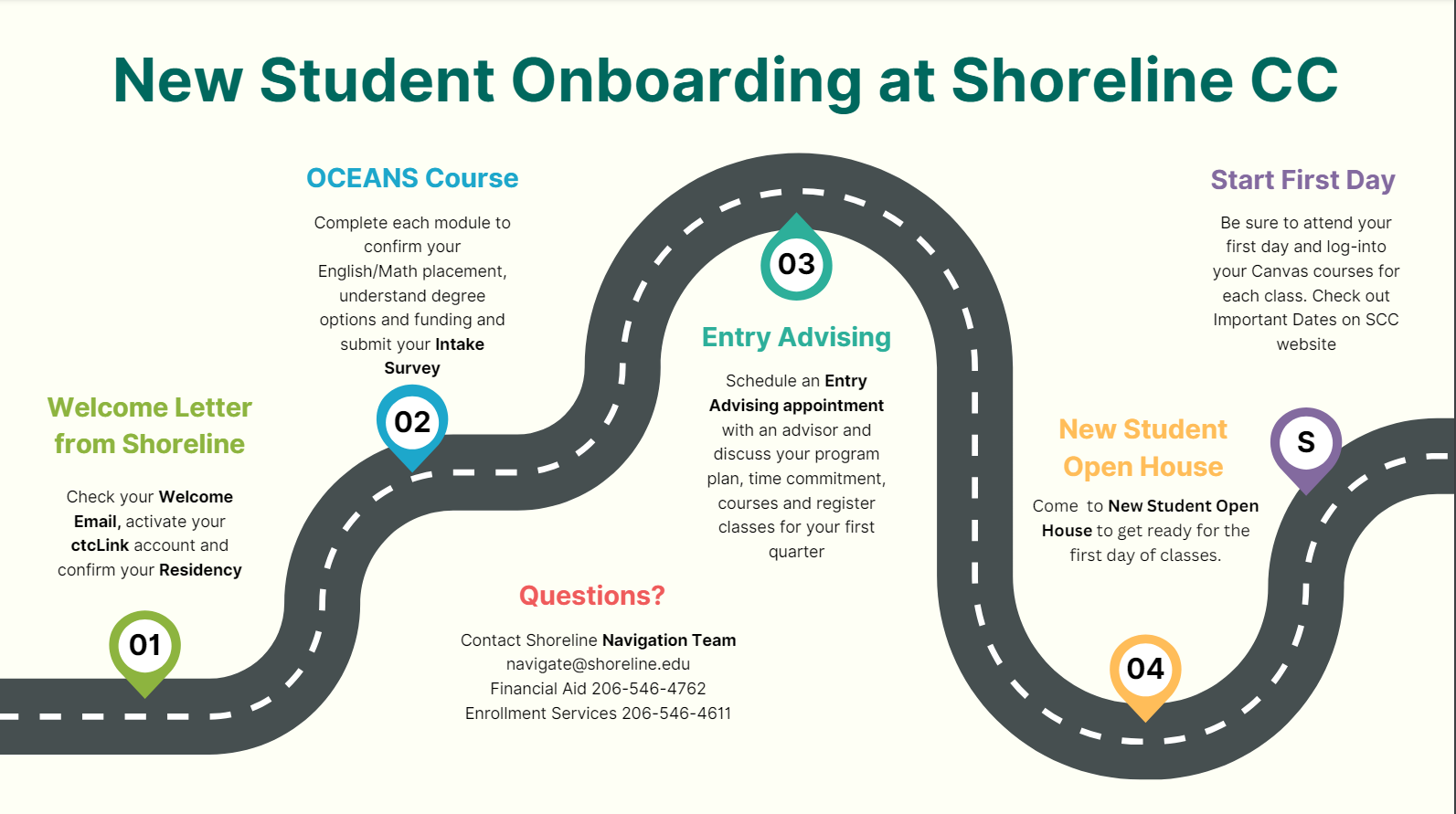
The OCEANS Course is designed to guide you through important tasks before beginning your education. We want to provide a clear map to you and connect you with help along the way.
OCEANS is recommended for all new students, with a few exceptions, and should be completed after you are accepted into the college and before your register for classes.
Through the OCEANS Course you will
- understand degree options and classes for your pathway
- upload placement documents or take a placement assessment for Math and English
- transfer your previous college credits or AP scores (if applicable)
- apply for funding and/or learn how to pay for college costs
- submit intake survey (required to register for classes)
- schedule an academic advising appointment to make an educational plan and register for classes
Who does not need to complete OCEANS?
International Education and Running Start students have their own onboarding process and do not need to complete OCEANS.
Ready to start?
You'll need to activate your ctcLink account prior to beginning the course. Once you have your ctcLink log-in information you'll be able to use the button below to self-enroll for the online course.
Welcome Week
Welcome Week events begin the week before school starts and continue through the first week of the quarter. It is hosted by the Student Life team, on campus.
Welcome Week is intended to
- Help you connect with other students and have fun!
- Introduce you to various services and supports at the college, such as the library, affinity spaces, tutoring, and counseling
- Showcase the many ways you can be involved in campus life, such as through athletics, student government, clubs and other activities
Welcome Week events are optional but recommended and encouraged.
More information to come soon about the schedule for next term.
Need help? Email navigate@shoreline.edu or drop by the front desk on the middle floor of the 5000 ("FOSS") building during regular business hours.